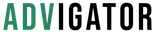Amazon PPC Advertising for Beginners
Amazon PPC Advertising for Beginners
Just starting out on Amazon? Don’t worry—getting your products noticed doesn’t have to be difficult. With Amazon PPC ads, you can quickly put your new listings in front of millions of eager shoppers.
Did you know that nearly 75% of US consumers start their product searches on Amazon? That means you have the opportunity to reach a massive audience actively looking for products just like yours. Amazon ads can help you gain visibility and stand out from the competition, even if you’re a brand-new seller. Start your journey with our Amazon PPC guide.
What is Amazon Ads?
Amazon Ads is Amazon’s advertising platform that allows sellers, vendors, and brands to promote their products on the Amazon marketplace. It offers a variety of ad formats and targeting options to help businesses reach customers at different stages of their shopping journey.
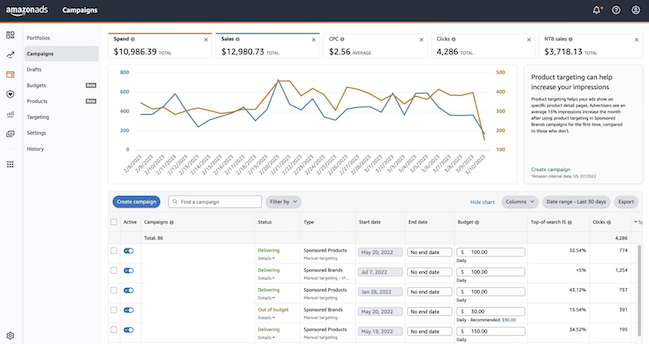
What is Amazon PPC Advertising?
Amazon Ads primarily operates as a pay-per-click (PPC) advertising platform. Sellers, vendors, and brands create ads to promote their products, and they pay only when a customer clicks on an ad. Amazon uses a PPC system to determine ad placements and maximize ad relevance.
Amazon Ads Console
The Amazon ads console is where you manage your advertising campaigns. Here, you can create new campaigns, monitor their performance, and make adjustments to optimize results. To create a campaign in the Amazon Ads console, you need to decide on a few key components: campaign type, products to promote, targeting options, and budget.
Read more about the functionality of the Amazon Ads Console
Examples of Amazon Ads
Amazon Ads offers three main ad formats, each serving a unique purpose:
1. Sponsored Products
These are cost-per-click (CPC) ads that promote individual products. You can find them in search results and on product detail pages.
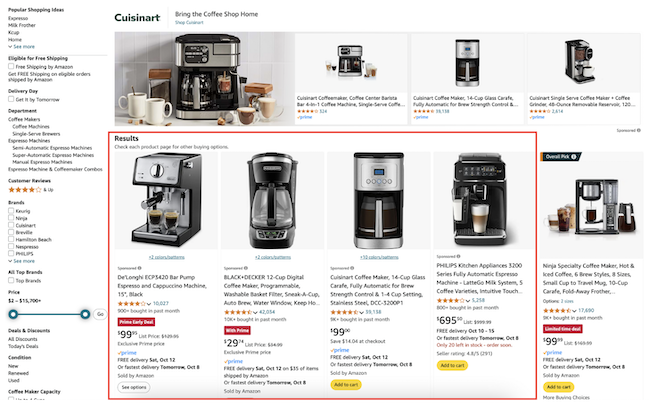
2. Sponsored Brands
Sponsored brand ads feature a brand logo, custom headline, and multiple products, helping increase brand visibility. Sellers and agencies have unleashed their creativity, and in this Amazon Ad library, you can find millions of ads that have appeared over the years across various Amazon marketplaces.
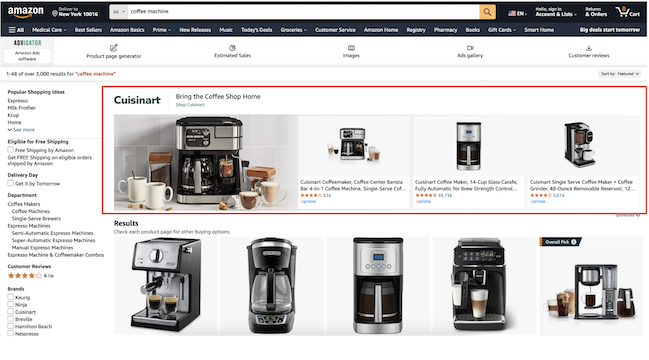
3. Sponsored Display
Sponsored Display ads help re-engage potential customers who have viewed your product or similar products, both on and off Amazon.
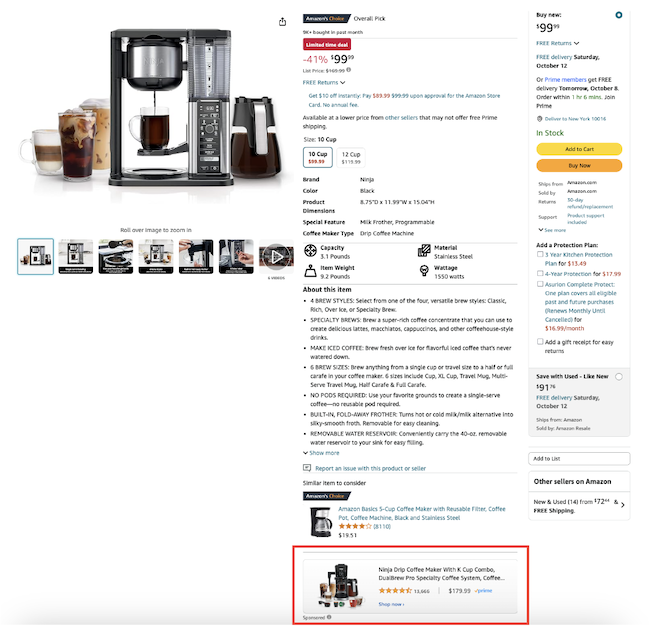
See for yourself more Amazon Ads Examples
Amazon PPC Glossary
To master all of the Amazon PPC terminology and sound like an expert, check out our glossary. The Amazon PPC glossary covers essential terms and definitions to help sellers and marketers effectively manage their advertising campaigns.
Learn all the terms in the Amazon PPC Glossary
Bidding
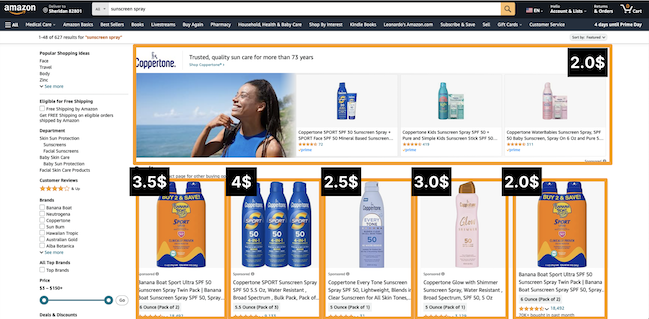
Amazon Ads operates on a pay-per-click system, where you pay only when someone clicks on your ad. Ad placement is determined by a combination of your bid amount and ad relevance.
Amazon provides suggested bids for keywords, which include a minimum, average, and maximum bid based on market activity. Your bid determines how prominently your ads will appear.
Learn how to calculate the perfect bid
Targeting
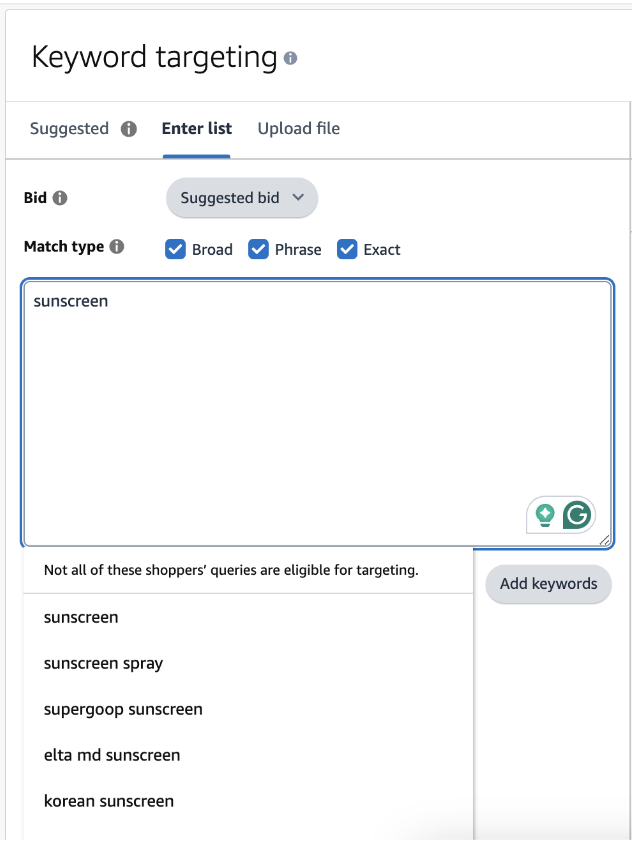
Effective targeting is essential for Amazon Ads’ success. Amazon allows you to target your ads based on:
- Keywords: Choose keywords that are relevant to your product. You can select from three match types:
- Exact Match: Your ad appears only when the customer searches for the exact keyword.
- Phrase Match: Your ad appears if the keyword is part of the search phrase, even if there are additional words before or after it.
- Broad Match: Your ad appears for semantically related searches.
- Product Targets: Target competitor product pages or related product categories to reach customers interested in similar items.
Read more about targeting and how to choose the best targeting strategy
Search Term Report

The Amazon Search Term Report is a detailed record of all the search terms that customers use to find your products when interacting with your PPC campaigns. It provides insights into which keywords trigger impressions, clicks, and ultimately conversions. By analyzing this report, sellers can better understand how shoppers are finding their products and use that information to optimize their ad campaigns.
Find out how to analyze the search term report
Bidding Strategies

Bidding strategies are methods that sellers use to manage how much they are willing to pay for ads based on the likelihood of converting a potential customer. There are three main strategies:
- Up and Down Bidding: This strategy adjusts bids in real-time.
- Down-Only Bidding: This strategy automatically reduces bids when conversions are less likely.
- Fixed Bids: This strategy keeps the bid the same across all placements, regardless of conversion probability.
Each strategy offers different levels of control and automation, allowing sellers to optimize their campaigns based on their specific goals and budget constraints.
Learn how to choose which bidding strategy is best for your campaign
Performance Metrics

Monitoring campaign performance is essential to optimize your advertising efforts. The Amazon Ads console allows you to track metrics like:
- Spend: The amount spent on advertising.
- Sales: The sales generated from ads.
- ACoS (Advertising Cost of Sale): The ratio between ad spend and sales, indicating the efficiency of your campaign.
Tracking these metrics helps ensure that your ad spending is in line with your sales goals. A high ACoS indicates high advertising costs compared to sales, while a lower ACoS shows efficient ad spending.
To learn how to monitor performance metrics
Bidding Strategies: Hourly Bidding
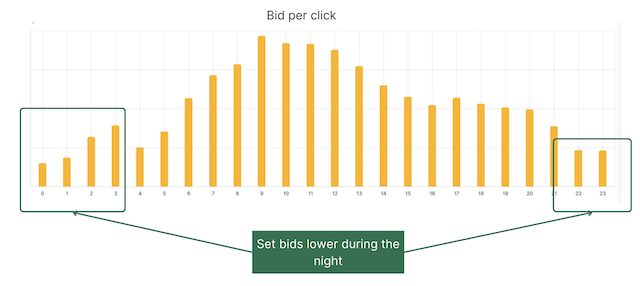
Hourly bidding is an advanced bidding strategy where advertisers can adjust their bids based on the specific time of day. This allows advertisers to optimize their ad spend by increasing or decreasing bids during hours when their ads are more likely to perform well, or scaling back during times of lower performance.
Learn why hourly bidding is important for your campaigns on Amazon.
Launch optimized campaigns and leverage automation to keep them optimized over time. Easy to use for any Aamazon seller.
Get started