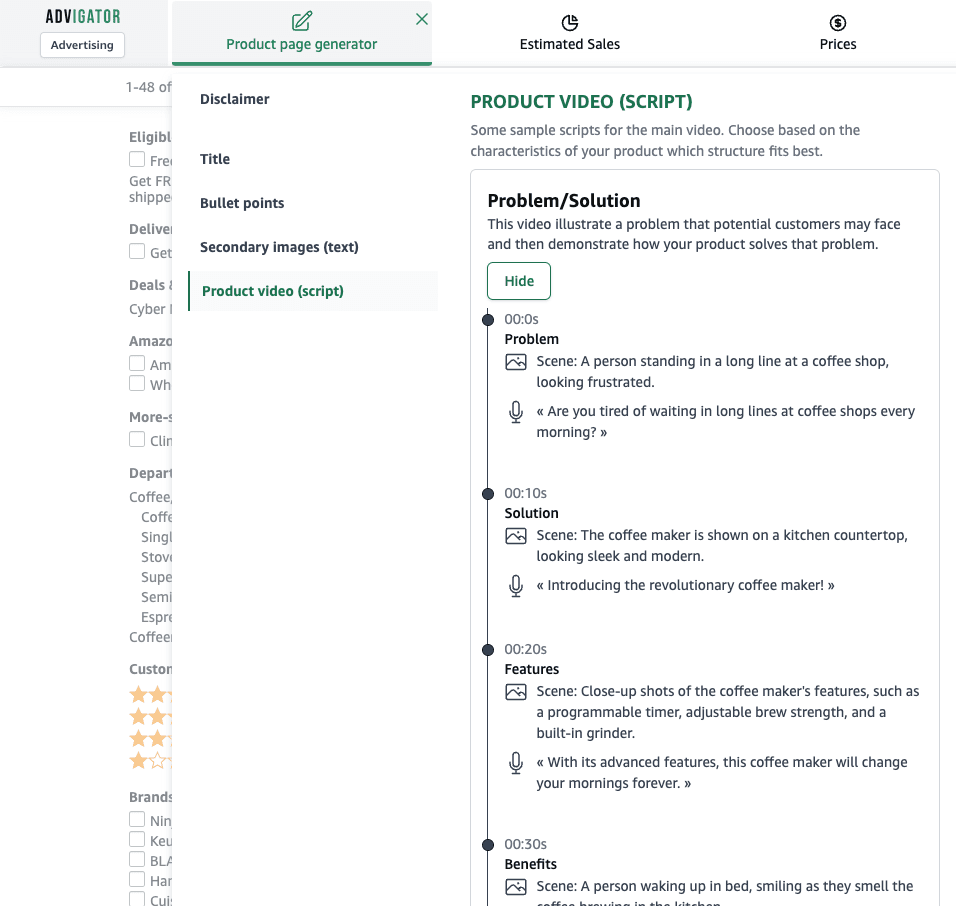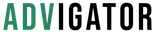Listing optimization
Amazon listing generator
Generate the title, bullet points, image text, and video script for your product detail page.
How it works
- Install our Free Chrome Extension
- Go to Amazon.com (or any other countries)
- Search for your main keyword in the Amazon search bar (e.g coffee maker, yoga mat)
- Click on the “Listing generator” tab
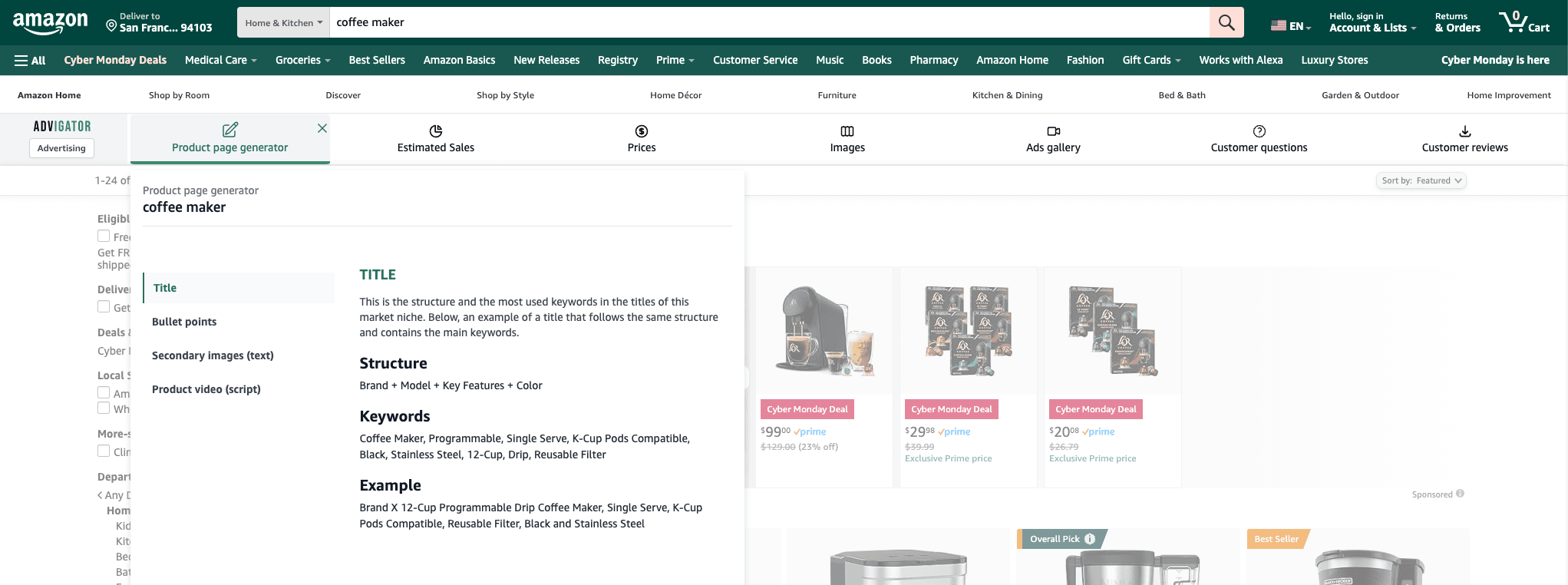
Generate title
By clicking on title you can generate a new title idea for your new product.
This is how the process works:
-
We analyze the titles of products found in the search results to identify a common structure. The structure can be, for example: [BRAND] + [MAIN KEYWORD] + [FEATURE] + [VARIATION], but it can vary for each niche.
-
We identify the most frequently used keywords in the titles of competitors.
-
We generate a new title using Artificial Intelligence (AI) that follows the identified structure and includes the most used keywords.
Then it’s up to you to adapt the title to the specific characteristics of your product and make small adjustments.
Here an example, for a coffee maker:
- Identified structure: Brand + Model + Key Features + Color
- Keywords: Coffee Maker, Programmable, Single Serve, K-Cup Pods Compatible, Black, Stainless Steel, 12-Cup, Drip, Reusable Filter
- Generate title: Brand X 12-Cup Programmable Drip Coffee Maker, Single Serve, K-Cup Pods Compatible, Reusable Filter, Black and Stainless Steel
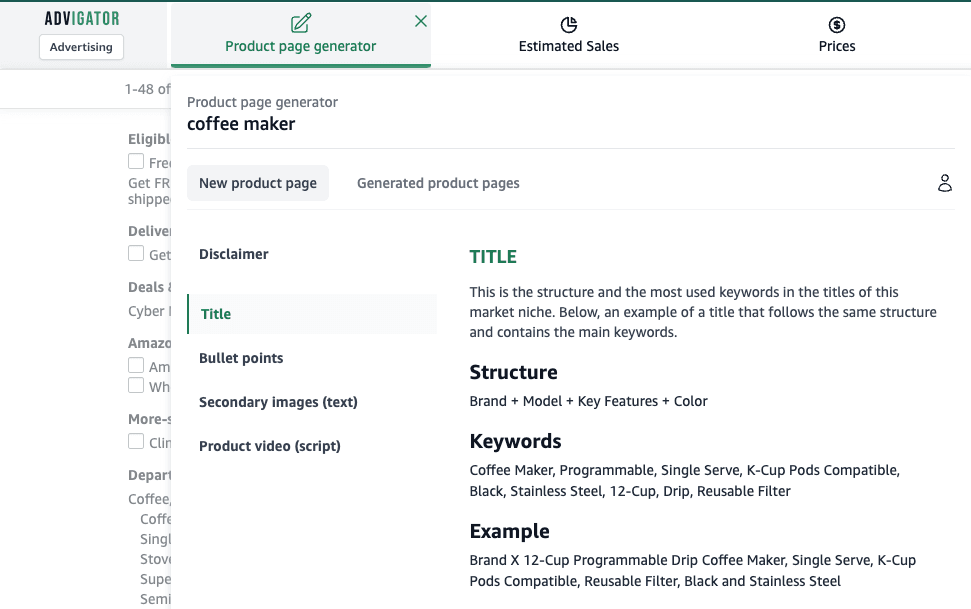
Generate bullet points
We generate two alternatives of bullet points following different structures.
- Standard structure: Features, Benefits, Use cases, Materials / Compatibility / How it works, Others
- Features / Benefits: Each bullet point is a feature followed by its benefit.
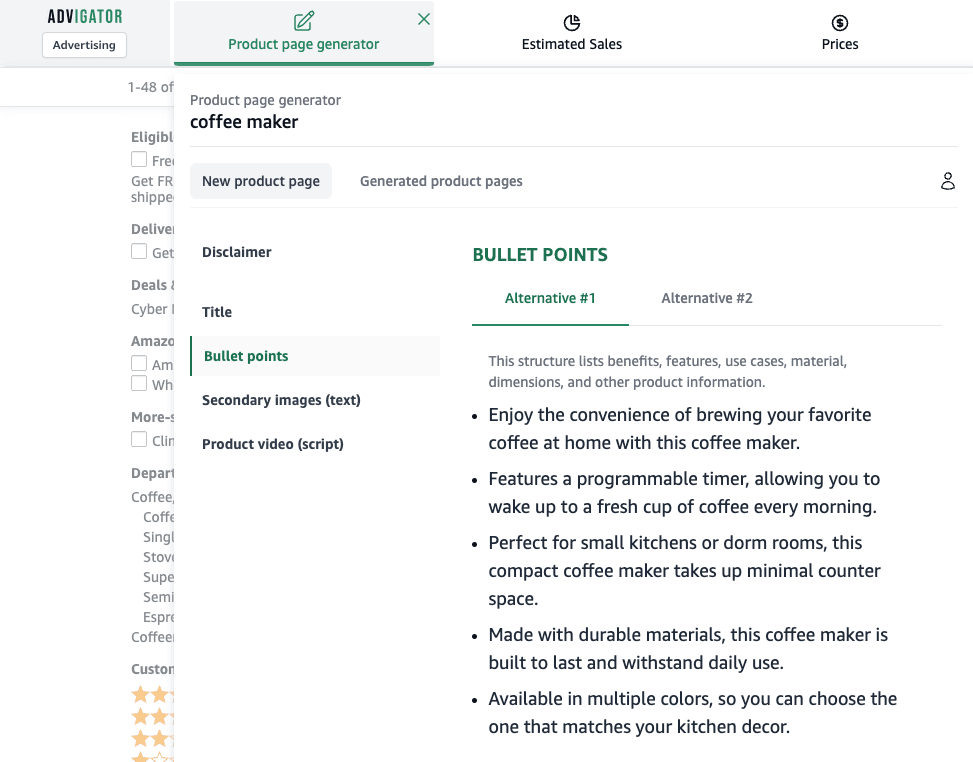
Generate infographics
You can also generate example text to include in infographics.
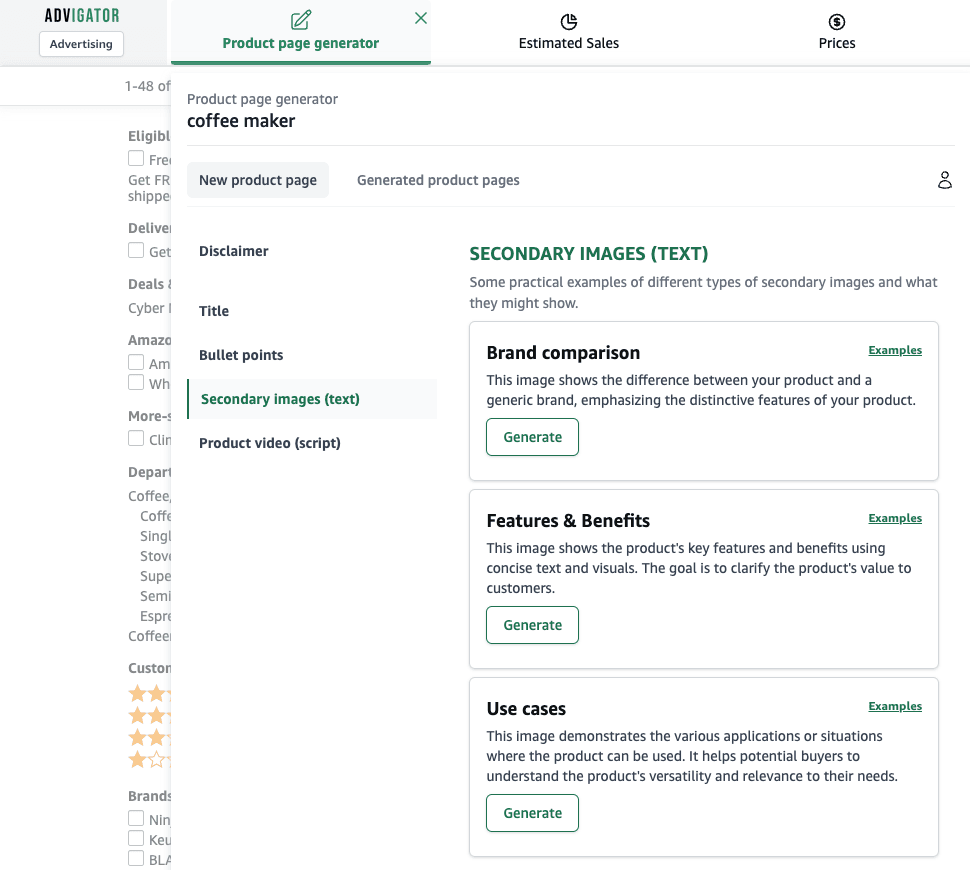
Generate video script
You can also generate some examples of video scripts, based on three different structures.
- Problem / Solution
- How it Works
- Product Demo