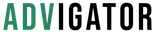Ads optimization
Automated Bid Optimization Software for Amazon Ads
How automated bid optimization works in Advigator
Discover how our Amazon Ads software automatically adjusts bids to help you achieve your ACoS target and maximize your ad spend efficiency.
What is a Bid?
In Amazon Ads, a bid is the maximum amount you’re willing to pay for a click on a specific keyword. The trick is knowing how much to bid for each keyword to get the best return on investment.
For underperforming keywords—those less likely to convert to sales—you’ll want to bid lower. For high-converting keywords, it makes sense to bid higher to ensure your product appears in top search positions.
For example, a higher bid increases your product’s visibility in search results, leading to more clicks and, ultimately, more sales. But be careful—bid too high, and you might overpay for each click. If it costs you $100 to generate a single sale, your ACoS might become unsustainable depending on your product’s price.
On the flip side, bidding too low may drop your product to the bottom of search results, causing your ads to miss potential clicks and conversions altogether.
Why is Bid Optimization So Challenging?
The key to optimizing bids lies in understanding each keyword’s conversion rate—the percentage of clicks that result in sales. Amazon Ads doesn’t show this directly, making it tough to pinpoint the right bid for each keyword.
A higher conversion rate allows you to bid more confidently, while lower-converting keywords may need a bid reduction. However, conversion rates can vary, especially due to factors like:
- Historical Data vs. Future Predictions: Conversion rates from past performance may not always predict future results.
- Seasonality: Conversion rates can spike before holidays like Christmas or fluctuate between weekdays and weekends.
- Limited Data: If you have limited click data, the conversion rate might not be fully accurate.
- Different Campaign Types: Sponsored Products might convert better than Sponsored Brands campaigns.
- Date Ranges: Data from the last 30 days might not represent overall performance trends.
How Does Advigator Optimize Bids?
Advigator simplifies the bid optimization process by using advanced algorithms to estimate conversion rates. Here’s how it tackles the challenges:
- Historical Data & Predictions: Advigator analyzes available historical data to predict future conversion rates. If data is missing, it uses fallback strategies to ensure accuracy.
- Seasonality & Variability: It accounts for seasonal trends and daily fluctuations in conversion rates, adjusting bids based on current market conditions.
- Handling Limited Data: Our models provide estimates even with limited data and continuously improve as new information becomes available.
- Campaign Type Adjustments: Advigator tailors bid optimizations depending on the ad format, whether it’s Sponsored Products, Sponsored Brands, or other types.
- Flexible Date Ranges: It considers multiple data ranges to make informed bid decisions based on the most relevant performance history.
The Formula
To calculate the optimal bid, Advigator uses this formula:
Bid = Conversion rate * Target ACoS * Average Order Value (AOV)
This formula is known as revenue-per-click bidding and ensures your bids are aligned with your ACoS target and conversion potential.
Do You Have to Calculate Bids Manually?
No! Advigator handles everything for you. We’ve broken down the process here for transparency, but the software does all the hard work. You simply set your target ACoS, and Advigator adjusts your bids directly within your Amazon Ads console, keeping your campaigns running efficiently.
With Advigator’s automated bid optimization, you can focus on growing your business while the software ensures you’re getting the best possible performance from your ad campaigns.